Options considered: 40
Country:
![]() Philippines
Philippines
Last updated: November 2024
Ranking criteria: range and coverage, ease of setup and use, security features, compatibility with devices
Buyer's remorse summary: the most common issues that customers have with their Wifi Routers are typically related to Range and coverage limitations , Interference from other devices , Compatibility with devices and Configuration and setup complexity .
We compiled the list of the most popular Wifi Routers of 2024 that have received the fewest complaints in these categories.
No time to read? Just looking for #1 recommendation?
As usual, this month we aggregated dozens of popular Wifi Routers in the Philippines and ranked them based on range and coverage, ease of setup and use, security features, compatibility with devices. According to this November's formal ranking, wifi routers by Tenda are the most prominent ones, followed by TP-Link and OEM .
10 best Wifi Routers in pictures
(scroll me)
ReviewFinder may earn commission at no extra cost to you. Commission amount is not a factor in ranking products.
We made a price chart of the top selling Wifi Routers (see below). Budget options start at ₱219, going up ₱2600. The most popular option is priced at ₱1499, which is on the pricier side.
| ₱219 | ₱589 | ₱2600 |
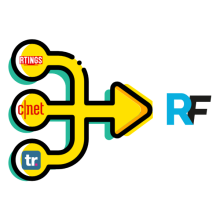
Meta-rankings combine expert endorsements.
ReviewFinder's formal aggregated ranking is a combination of our meta-rankings and consumer score.
Meta-rankings are a combination of all expert reviews we can find on the Internet. When present, meta-rankings are the strongest ranking signal (we trust experts more than consumers).

Consumer score is calculated from customer reviews.
Not all categories have enough expert endorsements online - in such cases we use consumer score weighted by historical brand prominence in the niche (brands that historically specialize in a certain category get a slight bump in that category rankings). Consumer score is a normalized 0-10 score based on customer reviews.
Recently we removed price form our rankings - it no longer affects recommendations. Whether to go budget or premium is consumer's choice, not ours.
As can be seen below, top ranked wifi routers in the Philippines start at roughly ₱219 and go up to ₱2600. Median price is ₱589.
|
|
|
| ₱219 | ₱2600 |
More detailed price comparison chart is above.
WIFI routers bring WIFI signals to your mobile phones, tablets, laptops and PCs. You can use the internet through a WIFI connection. All the WIFI routers have a specific speed. That’s the speed that your devices work on.
Through a WIFI router, you connect your device with an internet connection. It saves you from cyber threats. With the right device, you can enjoy the best speed internet.
The working of a WIFI router is simple. With the WIFI router, you must have a modem. The modem provides the internet to your home. The WIFI router then supplies it to your devices. Without a modem, you can’t get internet services.
The WIFI router forms a network with your devices. Through the network, the WIFI router transfers internet traffic to your devices. The WIFI router transfers both incoming and outgoing internet traffic to the network.
You need a cable to connect your WIFI router to your modem. The modem transfers and receives internet information to your WIFI router. The WIFI router has 2 or more antennas that provide the internet connection to your devices. Without the antennas, the WIFI router is useless.
The antennas release radio signals in the environment. The devices connected to the router receive those radio signals. That's how you get internet access.
WIFI routers don’t consume a lot of energy. Most people keep their WIFI routers on all the time because they need an internet connection 24/7. Even then, it doesn’t consume too much energy. If you keep it on all the time, it won't make a big difference in your electricity bill.
WIFI routers don’t have a moving part. They are solid devices that are not very complex. So, they consume a low amount of power. Most wireless routers consume 2-20 watts of energy. It depends on the type of wireless router that you buy. But an average estimate says that it consumes 6 watts of energy.
If you want to use the internet on one device only such as a laptop or PC, you can use it without a router. For that, you need an Ethernet cable. With that cable, you connect your PC or laptop to your telephone line or modem.
But if you want to use the internet on many devices, you need a router. A router provides an internet connection for many devices.
When the trend of the internet was new, people only had one device where they used the internet. So, an Ethernet cable and a modem were enough at that time. But now, everyone has a personal mobile phone and laptop. So, a WIFI router is necessary if you wish to have an internet connection on all your devices.
You can have access to the internet using a variety of things. These include a WIFI router, internet USB, and Ethernet cable.
Many brands make USBs for the internet. You get different bundles depending upon your needs. You can get as much speed as you want through an internet USB.
Internet USBs are travel friendly. You can take them anywhere with you and you will get access to the internet. You don’t need any cable or modem for such a USB. The only downfall of an internet USB is that you can’t connect various devices with a USB. The only device that will have an internet connection is the one you connect it to.
A WIFI router is specially designed to provide internet to various devices. You can connect several devices without using any wire or cable. They connect to a modem and that modem is connected to your provider. Therefore, you can’t take a WIFI router while traveling. WIFI routers are best for home, offices, and shops where you want internet access on many devices.
There is no such thing as one being better than others. It all depends on one's preference. Some people prefer wireless routers while others prefer wired ones.
Wired routers are those that require a modem connected to it through a cable. Another example of a wired router is the one connected directly to your PC/laptop through an Ethernet cable.
Wired routers provide more speed as they are connected directly through the modem. It is very easy to connect to a wired router as you only need to connect to a few cables. Wired routers only work on those devices which allow Ethernet connection.
Wireless routers provide an internet connection to multiple devices. Due to this reason, the speed of a wireless router can be less than a wired one. You don’t need any cable or port in your device to connect to a wireless router.
Wireless routers are a little difficult to set up. But a non-tech-savvy person can do it through the right instructions. As wireless signals are available for everyone, chances of hacking such signals are high. But you can easily save your wireless WIFI router by following a few simple steps.
You can find many brands of WIFI routers in the Philippines. But which brand is good and which one should you be looking for? Following brands are the most reliable brands of WIFI routers in the Philippines:
All these brands make reliable WIFI routers. You can find a variety of WIFI routers by these brands with different features. Depending upon your speed need, these brands make WIFI routers that can easily impress your demands.
You should upgrade your WIFI router after every 3-4 years. That is the recommended lifespan of a WIFI router. After this time, you might start to face problems like slow speed or connectivity issues. If you want to avoid these issues, you should get a new router after 3-4 years.
To keep your WIFI router working better in these 3-4 years, you should take care of it. Many WIFI routers come with a warranty. During the warranty time, if you face any problem, the company will give you a brand-new router or fix your old one. So, it is better to use the WIFI router properly to ensure there are no issues during the warranty time. Once the warranty time finishes, you will have to buy a new WIFI router by yourself.
The cost of a WIFI router depends upon many features. These features may be the brand of your WIFI router, type of router (wireless or wired), and speed of the internet. If you buy a high-speed router, it will cost you more. While an average speed router will cost you less.
There are many affordable brands of WIFI routers. These brands provide you with high-speed internet at a reasonable price. You can also find high-end brands of WIFI routers that cost more.
If you want to get an affordable WIFI router, make sure you get the speed you require. Don't get more internet speed if you don’t need it. For example, if you only want to use WIFI for social media and movies, you won’t need much speed. But if you work on the internet, play games or download things often, you will need more speed.
The cost of a WIFI router in the Philippines depends upon the brand you are buying from. It also depends upon the internet speed. But a good WIFI router from known brands cost anywhere from ₱400-2000. In this price range, you can get a good enough WIFI router.
Many WIFI routers cost more than this price range but they have a very high-speed. Many brands make cheaper WIFI routers too. But their speed would be lesser than average or their lifespan would be shorter.
₱2000 WIFI routers usually have a high-speed. These are only ideal if you need to work on the internet or if you play games that require a high-speed internet connection.
When you have multiple devices to use the internet on, you need a WIFI router. If you live with your family, partner, or roommate, it is better to get a WIFI router. If you get personal USBs or Ethernet internet, it will cost you more.
Only a person who lives alone and uses WIFI on a single device should be using an internet USB or Ethernet connection. You can get an internet USB for traveling purposes. But nowadays, people use their mobile data while traveling. You won't have to spend extra money on your USB internet if you use your mobile data. Therefore, getting a WIFI router is the best option.
There are many ways in which your WIFI router could be damaged. The following are the cases in which your WIFI router might be having some problems.
WiFi Speed
Your WIFI speed has become slower than usual. In this case, it could be your provider’s negligence. You can file them a complaint. But if you face the same issues even after your provider fixes it, it might be your WIFI router going bad. In such a case, you should get it checked and repaired.
Lights
On most WIFI routers, there are a certain number of lights that stay on. If you notice one or more lights not working, it might be because your router is going bad. In this case, you should check if your internet is working fine or not. Either way, you should get your WIFI router checked to prevent any future problems.
Sudden Disconnects
If your WIFI disconnects from your device suddenly without any reason, it could be a sign or damaged router. If such a thing occurs often, you should look into the matter.
It is possible to hack a WIFI router. But only pro hackers can do such a thing. When someone hacks your WIFI router, they can get all the information of those devices to which the WIFI router is connected. For example, they can get every information from your mobile phones such as messages, contact numbers, emails, and passwords. If such a thing occurs, it can cause great harm.
If you happen to catch the hacker, you can file a complaint against that person. The law handles such cases perfectly. But it is very hard to catch a hacker by yourself. Moreover, it is also difficult to recognize if someone hacked your WIFI router.
Cleaning a WIFI router is easy. It is necessary to clean your WIFI router now and then. If you don’t clean your WIFI router, it can affect your router’s speed and work.
To clean a WIFI router, clean it from the outside first using a piece of cloth or duster. Make sure you don’t wet it as water can damage the router from the inside.
To clean the WIFI router from the inside, you can blow through the holes on the WIFI routers. It will cause the dust to come out from all sides. You can also use a dryer for this purpose. But make sure the dryer is on the lowest setting as you don’t want to break or move any wiring inside.
You can save your WIFI from hackers even if you are not tech-savvy. All you have to do is follow the steps below:
• Change the name of your WIFI router as soon as you get it. You can do it in the WIFI settings through your phone or laptop. Make sure the name doesn’t give out any personal information such as your name. People use “Their Name’s WIFI” which is not the best name to choose. It is because the hacker will easily know which WIFI is yours if they are specifically looking to hack your WIFI.
• Change the password of your new WIFI router. This step can also be done in the WIFI settings. The password should be unique and difficult. It shouldn’t be your name or date of birth. Choose a password that no one can ever guess. Make sure to keep it long and include numbers and both lower- and upper-case letters.
• Turn off your WIFI when you are not at home.
• Change your network administration name and password. The default name and password are admin and admin or admin and password. You should change the name and password and set it to a difficult one. This step can be done in the WIFI settings through your device.
• Place your WIFI at such a location where outsiders can’t connect to your WIFI. When the hacker won't have access to your WIFI, they won't be able to hack it.
The best location to put a WIFI router is somewhere from where all the rooms and corners of your house get the internet connection. The center of your house is good for this purpose. Moreover, such a place shouldn’t have metal around it as metal blocks the WIFI signals.
You should also place it somewhere from where the signals don’t reach outside your house. This step is essential to protect your WIFI from hackers.
There are a few materials that block a WIFI router signal from reaching your device. Therefore, you should look for such materials before setting up your WIFI router. These materials include reinforced concrete, timber, metal, and water. If you have thick walls of concrete or timber, WIFI signals might face issues crossing such walls.
The best WIFI router is one that fits all your requirements. You should know your requirements before choosing a WIFI router.
Speed of the WIFI
You must know how much speed you need your WIFI to have. If you need high-speed internet, you should find such a WIFI router that provides a high-speed internet connection.
Bands of the WIFI
WIFI routers are either single-band or dual-band. Many devices can only work with a single band. While some devices can work on both. So, it is better to learn about your device’s needs.
Wireless or Wired
If you need to have internet access on various devices, you should go for a wireless connection. But if you only need the internet connection on one device, you can go for a wired one.
WIFI routers have many advantages. You can get the best WIFI router by knowing your requirements. But before buying a WIFI router, you should know everything about it.
Moreover, protecting your WIFI router against the hackers is essential. So, make sure to take preventive measures against hackers.